






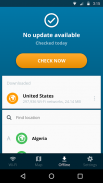


Avast Wi-Fi Finder

คำอธิบายของAvast Wi-Fi Finder
The only thing worse than not having an internet connection is connecting to a bad one
Why wait forever to download a photo, send an email, or keep listening to your favorite band? Avast Wi-Fi Finder helps you locate fast, reliable networks near you, so you don’t have to eat into your data plan. Simply turn on the Wi-Fi Finder map to see free, public hotspots nearby, and connect as quickly and as easily as at home.
<b>Don’t waste time and money buying a coffee you don’t really need<b>
You’ll see both the speed and security of your connection, so you can forget dangerous networks, insufficient data, and networks that run at snail's pace too. Avast Wi-Fi Finder shows only verified networks tried and tested by people like you, so you can find and connect to, the fastest, most reliable networks wherever you are in the world.
<b>No signal, and no data? No problem.<b>
Avast Wi-Fi Finder helps you automatically connect to free, secure Wi-Fi wherever you go, and save on monthly bills and roaming charges.
<b>Just glance at the map, and get going.<b>
Connect to verified networks only, crowd-sourced by people like you — from all over the world.
<b>You decide which network is worth your time.<b>
Do you have to wait several minutes to download a picture or a web page? Compare the speed of all available networks before you connect.
<b>It's all about speed and security.<b>
There's no need to compromise. Check the security of each network and email, browse and make payments wherever you are.
<b>Stop asking for passwords.<b>
Avast Wi-Fi Finder automatically connects you to frequently used networks so you won’t have to get the password every single time.
New Features:
Offline Mode - downloads a list of hotspots to your device and find the best Wi-Fi even without a connection. Perfect for traveling abroad and saving you mobile data.
One - Tap Connect - finds, tests, and connects you to the best Internet in your area.
<b>Connect securely, and to a fast network each time. Here’s how:<b>
✔ Select the Wi-Fi you want to connect to from a simple list, or use the map to navigate directly to your nearest verified network.
✔ Check the network speed and how it was rated by others before you connect, so you don't waste your time connecting to slow or faulty networks.
✔ We’ll automatically connect you to frequently used networks so you don’t have to get the password each time.
✔ If a security problem is detected on a network you’re using, or you’re exposed to any risks, we’ll advise you what to do.
Please send us any comments and requests you may have by using the form below.
We appreciate your feedback!
<a href="https:www.google.comurl?q=https:www.google.comurl?q%3Dhttps:docs.google.comaavast.comformsd1Iy6TEcw5GNtJT9AZimJviwEeG20RsZDl9NsSpJUdR_0viewform%26sa%3DD%26usg%3DAFQjCNF9ZDLVkgJ8xBpj7dxCIJ6VlmifpQ&sa=D&usg=AFQjCNGJWogk4eC_cs5BwG_KUyYMtJxn9g" target="_blank">https:docs.google.comaavast.comformsd1Iy6TEcw5GNtJT9AZimJviwEeG20RsZDl9NsSpJUdR_0viewform<a>
<div> <div jsname="WJz9Hc" style="display:none"> สิ่งเดียวที่เลวร้ายยิ่งกว่าที่ไม่ได้มีการเชื่อมต่ออินเทอร์เน็ตที่เชื่อมต่อกับหนึ่งที่ไม่ดี
ทำไมต้องรอตลอดการดาวน์โหลดรูปภาพส่งอีเมลหรือเก็บฟังวงดนตรีที่คุณชื่นชอบที่สุด? Avast Wi-Fi Finder จะช่วยคุณค้นหาได้อย่างรวดเร็วและเครือข่ายที่เชื่อถือได้อยู่ใกล้คุณเพื่อให้คุณไม่ต้องกินในแผนข้อมูลของคุณ เพียงแค่เปิดในแผนที่ของ Wi-Fi Finder เพื่อดูฟรีจุดสาธารณะบริเวณใกล้เคียงและเชื่อมต่อได้อย่างรวดเร็วและง่ายดายเช่นเดียวที่บ้าน
<b> ไม่ต้องเสียเวลาและค่าใช้จ่ายการซื้อกาแฟที่คุณไม่ต้องการจริงๆ
คุณจะเห็นทั้งความเร็วและความปลอดภัยของการเชื่อมต่อของคุณเพื่อให้คุณสามารถลืมเครือข่ายอันตรายข้อมูลไม่เพียงพอและเครือข่ายที่ทำงานที่ช้าเกินไป Avast Wi-Fi Finder แสดงการตรวจสอบเฉพาะเครือข่ายการทดลองและทดสอบโดยคนที่ชอบคุณเพื่อให้คุณสามารถค้นหาและเชื่อมต่อที่เร็วที่สุดในเครือข่ายที่น่าเชื่อถือที่สุดคุณจะอยู่ที่ไหนในโลก
<b> ไม่มีสัญญาณและไม่มีข้อมูล? ไม่มีปัญหา.
Avast Wi-Fi Finder จะช่วยให้คุณโดยอัตโนมัติเชื่อมต่อกับฟรี, รักษาความปลอดภัย Wi-Fi ทุกที่ที่คุณไปและประหยัดค่ารายเดือนและค่าบริการโรมมิ่ง
<b> เพียงแค่เหลือบแผนที่และได้รับไป.
เชื่อมต่อไปยังเครือข่ายการตรวจสอบเท่านั้นฝูงชนที่มาจากคนที่ชอบคุณ - จากทั่วทุกมุมโลก
<b> คุณตัดสินใจที่เครือข่ายมีค่าเวลาของคุณ.
คุณต้องรอหลายนาทีในการดาวน์โหลดภาพหรือหน้าเว็บหรือไม่ เปรียบเทียบความเร็วของเครือข่ายที่มีอยู่ทั้งหมดก่อนที่จะต่อ
<b> มันคือทั้งหมดที่เกี่ยวกับความเร็วและความปลอดภัย.
ไม่มีความจำเป็นที่จะประนีประนอมเป็น ตรวจสอบความปลอดภัยของแต่ละเครือข่ายและอีเมล์เรียกดูและทำการชำระเงินทุกท่าน
<b> หยุดเพื่อขอรหัสผ่าน.
Avast Wi-Fi Finder โดยอัตโนมัติเชื่อมต่อกับเครือข่ายที่คุณใช้บ่อยดังนั้นคุณจะไม่ได้รับรหัสผ่านทุกครั้งเดียว
คุณสมบัติใหม่:
โหมดออฟไลน์ - ดาวน์โหลดรายการฮอตสปอตไปยังอุปกรณ์ของคุณและหา Wi-Fi ที่ดีที่สุดได้โดยไม่ต้องเชื่อมต่อ เหมาะสำหรับการเดินทางไปต่างประเทศและการบันทึกข้อมูลมือถือ
หนึ่ง - แตะ Connect - พบการทดสอบและคุณเชื่อมต่อกับอินเทอร์เน็ตที่ดีที่สุดในพื้นที่ของคุณ
<b> เชื่อมต่ออย่างปลอดภัยและเครือข่ายได้อย่างรวดเร็วในแต่ละครั้ง นี่คือวิธี:
✔เลือก Wi-Fi ที่คุณต้องการเชื่อมต่อจากรายการที่เรียบง่ายหรือใช้แผนที่เพื่อนำทางโดยตรงกับเครือข่ายการตรวจสอบใกล้ที่สุดของคุณ
✔ตรวจสอบความเร็วของเครือข่ายและวิธีการที่จะได้รับการจัดอันดับโดยคนอื่น ๆ ก่อนที่คุณจะเชื่อมต่อเพื่อให้คุณไม่ต้องเสียเวลาของคุณเชื่อมต่อกับเครือข่ายช้าหรือผิดพลาด
✔เราจะเชื่อมต่อคุณโดยอัตโนมัติไปยังเครือข่ายที่ใช้บ่อยดังนั้นคุณจึงไม่จำเป็นต้องได้รับรหัสผ่านในแต่ละครั้ง
✔หากปัญหาด้านความปลอดภัยมีการตรวจพบในเครือข่ายของคุณกำลังใช้หรือคุณกำลังเผชิญกับความเสี่ยงใด ๆ เราจะให้คำแนะนำว่าจะทำอย่างไร
กรุณาส่งความคิดเห็นใด ๆ และขอคุณอาจจะมีโดยใช้แบบฟอร์มด้านล่าง
เราขอขอบคุณที่ความคิดเห็นของคุณ!
<a href="https:www.google.comurl?q=https:docs.google.comaavast.comformsd1Iy6TEcw5GNtJT9AZimJviwEeG20RsZDl9NsSpJUdR_0viewform&sa=D&usg=AFQjCNF9ZDLVkgJ8xBpj7dxCIJ6VlmifpQ" target="_blank">https:docs.google.comaavast.comformsd1Iy6TEcw5GNtJT9AZimJviwEeG20RsZDl9NsSpJUdR_0viewform<a>
<b>
<b>
<b>
<b><b><b>
<b><div> <div class="show-more-end">



























